If you’ve a Telegram group, it might be interesting the ability of https://t.me/redken_bot for adding a calendar ical that automates publishing each day the events in the agenda for the day.
If you did read Python and iCalendar ICS processing, part of the basis in that article are part of the bot and are easily used:
For configuring, only a few simple steps are required:
- Have a calendar ICS/webcal accessible (for example a public Google Calendar one)
- Have a Telegram group where we do want to publish the events
- Add
@redken_botto the group - Specify the URL del calendar and the name
Lets see some screenshots of the process for you to check how easily it can be achieved.
Creation of a calendar for publishing
First, we’ll create a calendar in Google Calendar (or use an existing one in any service that provides an URL that requires no authentication):
Create the calendar:
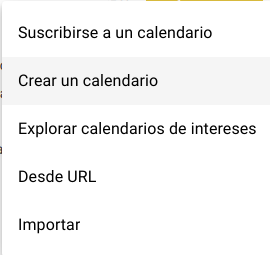
View options of an existing one:
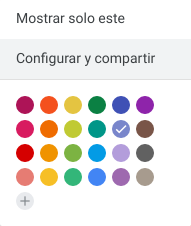
The part we’re interested in, once created, is this: the private URL that appears in the options:
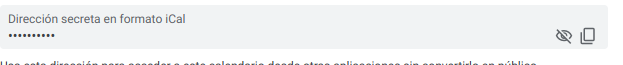
If we click on copy, we’ll get the URL to the clipboard. This URL gives access to all events, both private and public, so if you want to create a calendar for a group, it’s recommended to start from a new one instead of sharing by mistake your personal one.
Add @redken_bot to the Telegram group
As easy as adding new members and searching for @redken_bot in the field:
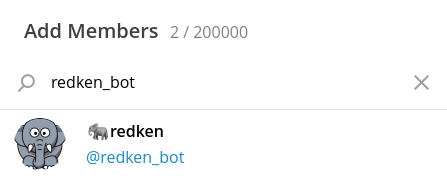
Sometimes, it might ask if we can also forward old messages:
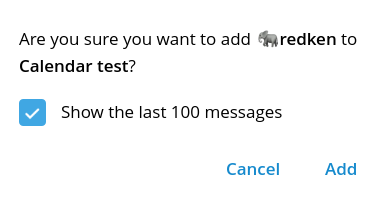
After a while, we’ll get the welcome message:
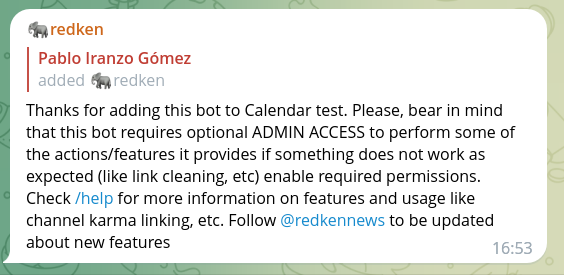
Don’t worry about language, the bot will automatically detect the language used in the group and, if unconfigured, after 24 hours will set it automatically to the most used one.
Add the calendar to @redken_bot
In the chat, write the command /ical add <name> <URL> :
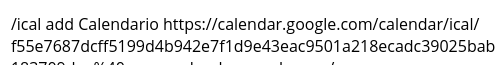
@Redken_bot will answer with a message like:
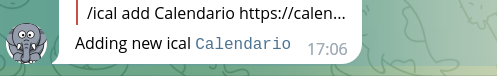
From that day, every morning @Redken_bot will send a reminder of the events for the day with location, name and how long does it last:
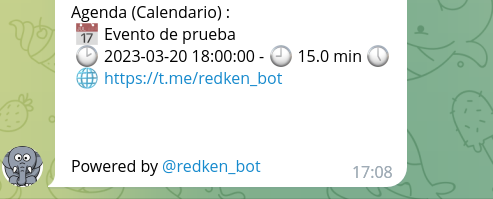
This calendar can be managed by several members (in Google Calendar case), so it’s an ideal way for a team to work on adding events or reminders of the events that will get published every day.
Enjoy! (and if you do, you can
![]() Buy Me a Coffee
)
Buy Me a Coffee
)