Project hosting and automation
/me: Pablo Iranzo Gómez ( https://iranzo.io )
You got a shinny new project? What now?
Code usually also requires a webpage
- Documentation, General Information, Developer information, etc
Web costs money
- Hosting, Domain, Maintenance, etc
Some Philosophy
Empty your mind, be shapeless, formless, like water. Now you put water in a cup, it becomes the cup, you put water into a bottle, it becomes the bottle You put water in a teacup, it becomes the teapot Now water can flow or it can crash. Be water my friend
Note: Automation: Be lazy, have someone else doing it for you.
GitHub / Gitlab
- Lot of source code is hosted at Github, Gitlab or other services, but it’s a code repository.
- We want a website!!
Pages come to play
- GitHub provides a service called GitHub Pages
- Gitlab provides Gitlab pages
Both provide a ‘static’ Webserver to be used for your projects for free.
G(H/L) serve from a branch in your repo (usually yourusername.github.io repo)
You can buy a domain and point it to your website.
Static doesn’t mean end of fun
There are many ‘static’ content generators that provide rich features:
- styles
- links
- image resizing
- even ‘search’
Some static generators
Importance of language is for developing ‘plugins’, not content.
- Jekyll (Ruby)
- Pelican (Python)
They ‘render’ markdown into html
There’s even more fun
- Github provides Jekyll support
- Github, Gitlab, etc allow to plug in third-party CI
Think about endless possibilities!!!
Some food for thought
- Repositories have branches
- Repositories can have automation
- External automation like Travis CI can do things for you
Note: We’ve all the pieces to push a new markdown file and have it triggering a website update and publish
Is a static webpage ugly?
- There are lot of templates http://www.pelicanthemes.com
- Each theme have different feature set
- Choose wisely! (Small screens, html5, etc)
- If not, changing themes is quite easy: update, and ‘render’ using new one.
** DEMO on Pelican + Theme **
Travis-ci.org
Automation for projects:
- Free for Open Source projects
- Configured via
.travis.yml - Some other settings via Web Interface (environment variables, etc)
Example (setup environment)
language: python
dist: trusty
sudo: required
python:
- "3.5"
before_install:
- pip install -U pip
- pip install -U setuptools
- pip install -r tests/requirements.txt
- pip install -r tests/test-requirements.txt
- pip install peru
- mkdir -p tests/themes/elegant
- mv templates tests/themes/elegant/
- mv static tests/themes/elegant/
- cd tests && peru sync
Example continuation (actions!)
before_script:
- npm install travis-ci
script:
- pelican content/ -o output/
after_success:
- node trigger-build.js
Publish to remote repo
after_success:
- rm -rf .git/
- git init
- git config user.name "Travis CI"
- git config user.email "[email protected]"
- git config --global push.default simple
- git remote add origin https://${GITHUB_TOKEN}@github.com/Pelican-Elegant/pelican-elegant.github.io.git
- make github
Fancy things
- Build one repo and deploy to another branch/repo
- Upload
pypipackage - Call triggers
- etc
Real world use cases
- Run ’tox’ for UT’s
- Test latest theme and plugins render
- Render documentation website on docs update
- Render latest CV
- Build and publish container
Wrap up
Ok, automation is ready, our project validates commits, PR’s, website generation…
What else?
Containers!!

Container creation - Quay
DockerHub and Quay allow to automate build on branch commit
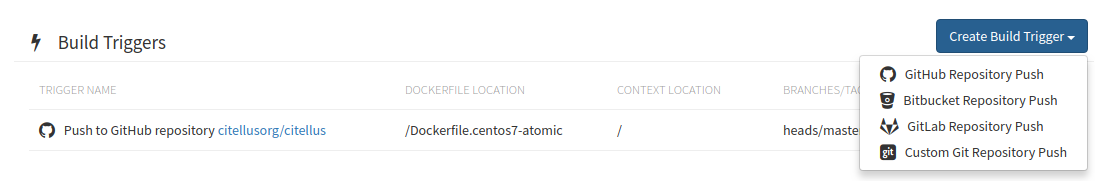
Docker Hub
On each commit, a new container will be built
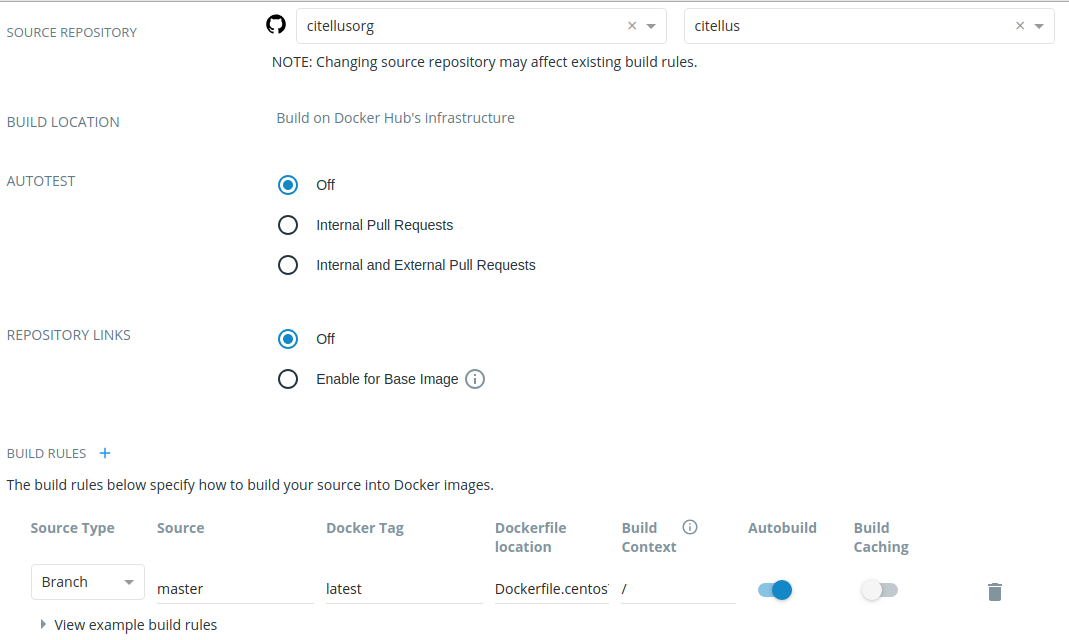
You said to be water…
Yes!
Try https://github.com/iranzo/blog-o-matic/
Fork to your repo and get:
- minimal setup steps (Github token,
travis-ciactivation) - Automated setup of Pelican + Elegant theme via
travis-cijob that builds on each commit. - Ready to be submitted to search engines via
sitemap, and web claiming